Going Lineary
We leverage Linear to centralise focus and steer iniatives, new projects and core work.
Roadmaps: Setting the Quarter’s Pulse 💡
Cross team sets 2-3 "Themes" that define the priorities for the coming quarter, these could be team specific or over arching.
You can see the high-level initiatives with a roadmap, but not day to day (unless you are really curious).
Projects: Delegating and Executing 🎯
Projects are where the magic happens. Teams have the autonomy to set their priorities, as long as projects align to the quarterly theme and have a clear deliverable.
Projects should be between 1 and 3 weeks
⚠️ If the project is expected to take more than 3 weeks.
- Scope it down
- Reduce it to smaller deliverables
Some projects are special and have no definitive deliverable (eg: Hiring). These can be assigned to "No Roadmap".
Issues: Where the rubber meets the road 🏎️
Issues are the catalysts to GTD. Describe a task with a clear, defined outcome. This could be a piece of code, design, document, or action to be taken.
If it’s not a task, then it doesn’t belong in the issue tracker. It maybe a project and needs to be fleshed out.
Everyone writes their own issues or you're assigned an issue, you get to decide how to execute it.
Issues don't need to belong to a project, but any issue that takes > 1 week should be a project.
Every issue MUST have a SINGLE owner, a due date and an outcome defined.
Cycles: Keeping Time on Our Side ⏳
- Teams can decide the cycle duration on their own, and it enables everyone to have a clear view of what’s next in that team.
- Issues that don't belong to a cycle are considered backlog.
Settings: Fine-Tuning Linear 🛠
Cycle View
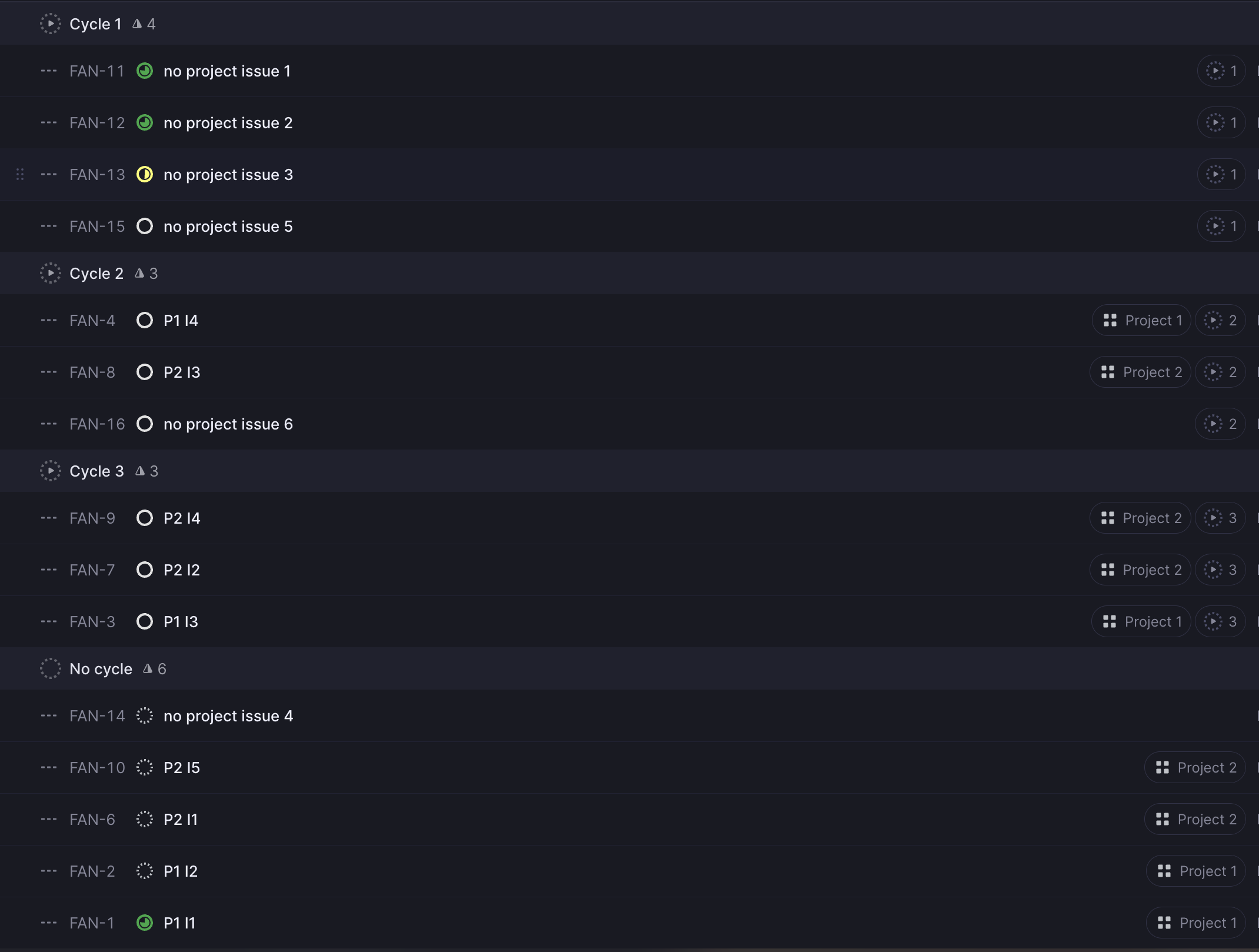
Make no priority visible
This will help you assign a priority to each item.
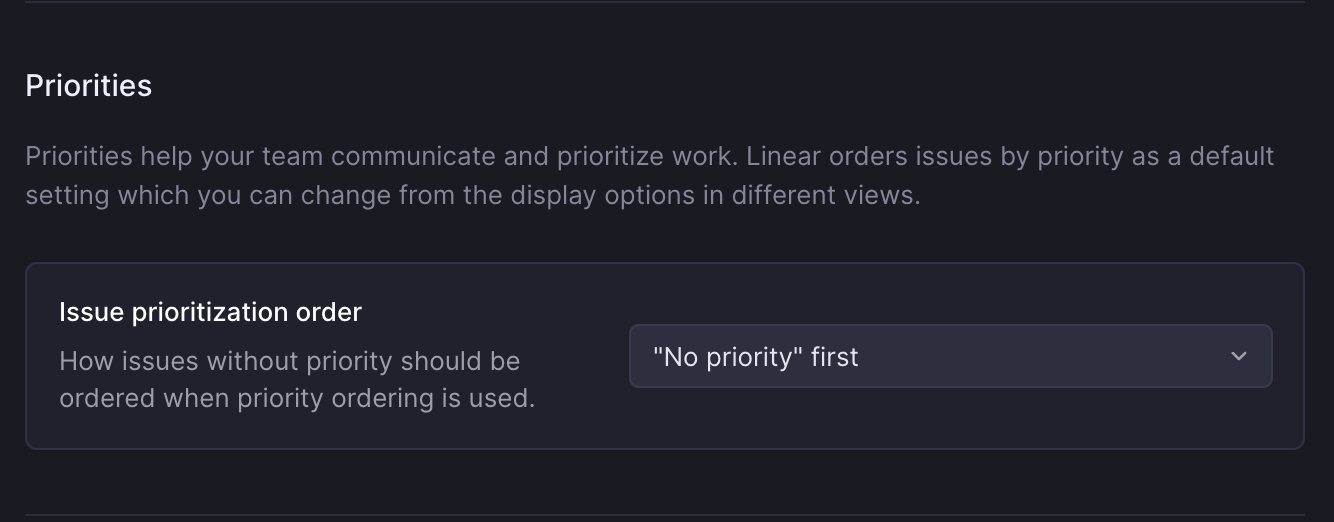
Triage
Enable triage and explicit prioritization. Give triaging responsibility to a person by default. This will help other teams to suggest you tasks.
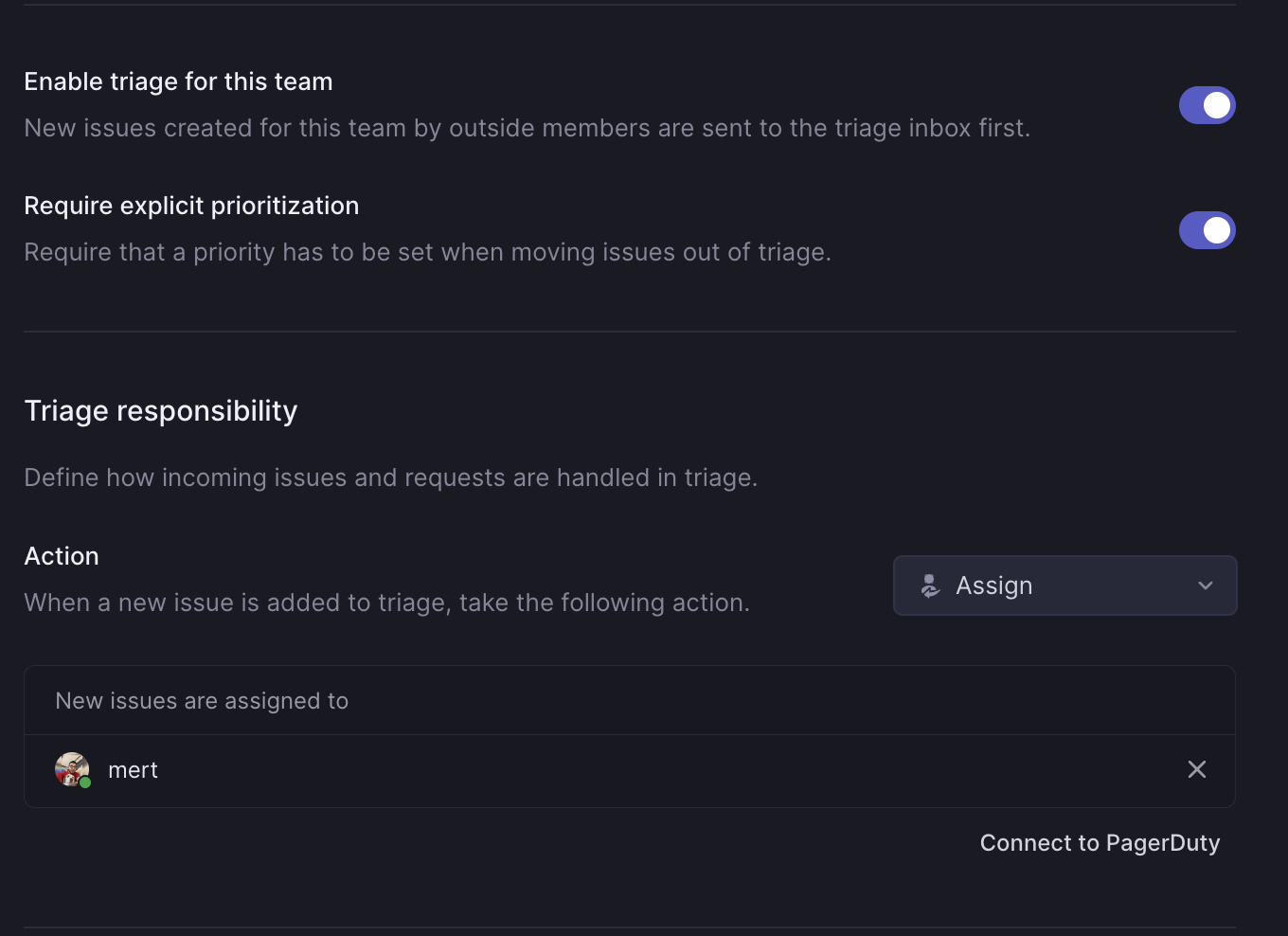
Cycles
Enable cycles, and make sure active issues are part of a cycle.
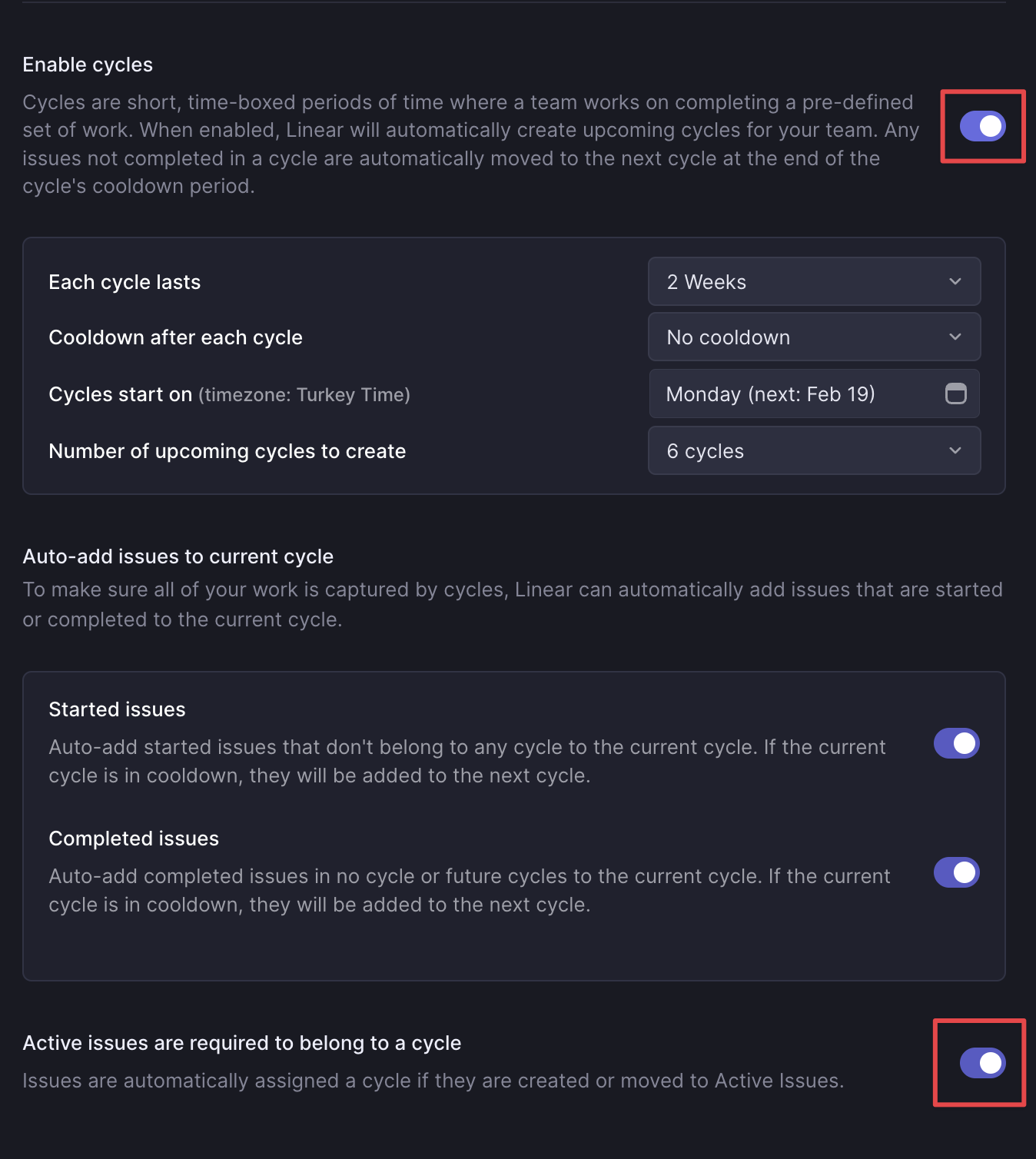
FAQ
- How is the visibility of issues that don’t belong to a project?
- What’s the best way to monitor recurring tasks?
- For recurring issues that take a couple of days with multiple steps create a project template and run as necessary. House it in the “no roadmap” bucket
- If the recurring task is more of a to do create an issue template and place in backlog/cycle
- Milestones?
- Don't use for now - we will assess once projects are utilised company wide.
- What’s the best way to see what a team is doing?
- Issues → Group by cycle.
- I have a project that does not fall neatly into a roadmap, what should I do?
- Place it with no roadmap, it may be questioned by other as being of a critical nature or now. Projects which appear too random or vague should be reconsidered.